Contact1.0
Add
Description : Adds a new contact, updates an existing contact, or imports/syncs a third-party contact to the current session user's contact list.
Required Parameters
- session_token : A type 1 or type 2 session token. (Type 2 will require a call signature).
Optional Parameters
- signature : This is the call signature that is required to authenticate a type 2 session token transaction.
- contact_type : Indicates the contact type to be added ("mediafire", "facebook", "gmail", "twitter"...). If not set, then it will be left blank.
- contact_key : Specifies an existing contact. If provided, the specified contact details will be added to this contact. If unset, then a new contact will be created.
- display_name : The display name of the contact to be added.
- first_name : The first name of the contact to be added.
- last_name : The last name of the contact to be added.
- avatar : The URL to the picture/icon of the contact.
- source_uid : The user ID (MediaFire, Facebook, Twitter...) of the contact to be added.
- email : The email address of the contact to be added.
- phone : The phone number (xxx-xxx-xxxx) of the contact to be added.
- birthdate : The date of birth (yyyy-mm-dd) of the contact to be added.
- location : The location (city, state, country) of the contact to be added.
- gender : The gender of the contact to be added. 1 = female, 2 = male.
- website : The URL of the contact's website.
- response_format : 'xml' or 'json' (default 'xml')
Example:
http://www.mediafire.com/api/1.0/contact/add.php?session_token=749e4610d9e719620a1e9347ca9aabe5f86ac58d67c8bdd85f0eb4e043624ac70ec1a3f88dd49bb8126ad4c38a7686665ec66d727207ac1a99e9dc6c5cdf0772da405c3464c2d2af&contact_type=mediafire&display_name=TEST4&email=test4@gmail.com
<response>
<action>contact/add</action>
<result>Success</result>
<current_api_version>1.0</current_api_version>
</response>
Delete
Description : Delete a contact from the current session user's contact list.
Required Parameters
- session_token : A type 1 or type 2 session token. (Type 2 will require a call signature).
- contact_key : The key of the contact to be added.
Optional Parameters
- signature : This is the call signature that is required to authenticate a type 2 session token transaction.
- response_format : 'xml' or 'json' (default 'xml')
Example:
http://dev.mediafire.com/api/1.0/contact/delete.php?session_token=749e4610d9e719620a1e9347ca9aabe5f86ac58d67c8bdd85f0eb4e043624ac70ec1a3f88dd49bb8126ad4c38a7686665ec66d727207ac1a99e9dc6c5cdf0772da405c3464c2d2af&contact_id=605
<response>
<action>contact/delete</action>
<result>Success</result>
<current_api_version>1.0</current_api_version>
</response>
Fetch
Description : Returns the contact list (contactkey, display name, first name, last name, avatar, email, phone, means_of_contact, birthdate, location, gender, website, created date, & contact type), revision, and count of the current session user.
If method = "autocomplete", the contact list is returned as a trie (radix tree) structure. It is faster to traverse the trie branches using contact names and emails to find contacts. The trie is saved can be returned "raw" or in a "succinct" format.
The response will contain the trie (base-64 encoded), the directory (base-64 encoded), and the number of nodes.
Required Parameters
- session_token : A type 1 or type 2 session token. (Type 2 will require a call signature).
Optional Parameters
- signature : This is the call signature that is required to authenticate a type 2 session token transaction.
- method : The method of getting the contact list. "normal" or "autocomplete" (default "normal"). If this is passed, group_contacts, start, and limit are ignored. "autocomplete" will return a succinct trie by default.
- contact_key : A single contact key or a comma-separated list. When the 'method' is 'normal', only data for these contacts will be returned.
- group_contacts : Specifies whether to return contacts separated into their contact groups. "yes" or "no" (default = "no").
- start : The number of contacts to skip (default = 0).
- limit : The maximum number of contacts to be returned (default = "all").
- If limit = 0: or is not provided, it will return all contacts beyond start.
- Otherwise, it will return at most the number of contacts specified.
- raw : Specifies whether the trie data should be returned in its original (non-succinct) form. "yes" or "no" (default = "no").
- response_format : 'xml' or 'json' (default 'xml')
Example 1:
http://www.mediafire.com/api/1.0/contact/fetch.php?session_token=749e4610d9e719620a1e9347ca9aabe5f86ac58d67c8bdd85f0eb4e043624ac70ec1a3f88dd49bb8126ad4c38a7686665ec66d727207ac1a99e9dc6c5cdf0772da405c3464c2d2af
<response>
<action>contact/fetch</action>
<contacts>
<contact>
<contact_key>gytu8fz</contact_key>
<display_name>Cliff Jones</display_name>
<first_name>Cliff</first_name>
<last_name>Jones</last_name>
<avatar></avatar>
<email>cliffjones@example.com</email>
<phone></phone>
<means_of_contact>cliffjones@example.com</means_of_contact>
<birthdate>1982-11-20</birthdate>
<location>Houston, Texas</location>
<gender>2</gender>
<website></website>
<created>2013-08-15 10:54:17</created>
<contact_type>mediafire</contact_type>
</contact>
<contact>
<contact_key>3iprdm5</contact_key>
<display_name>TEST 2</display_name>
<first_name></first_name>
<last_name></last_name>
<avatar>https://secure.gravatar.com/avatar/00000000?s=27&d=mm&f=y</avatar>
<email>test2@mailinator.com</email>
<phone></phone>
<means_of_contact>cliffjones@example.com</means_of_contact>
<birthdate></birthdate>
<location></location>
<gender>1</gender>
<website></website>
<created>2013-08-20 13:55:11</created>
<contact_type>user</contact_type>
</contact>
<contact>
<contact_key>wdpiatu</contact_key>
<display_name>TEST 3</display_name>
<first_name></first_name>
<last_name></last_name>
<avatar>http://i.imgur.com/4WG0oev.jpg</avatar>
<email>test3@mailinator.com</email>
<phone></phone>
<means_of_contact>test3@mailinator.com</means_of_contact>
<birthdate></birthdate>
<location></location>
<gender>2</gender>
<website></website>
<created>2013-08-20 13:51:10</created>
<contact_type>user</contact_type>
</contact>
</contacts>
<count>16</count>
<revision>1</revision>
<epoch>1377029721</epoch>
<result>Success</result>
<current_api_version>1.0</current_api_version>
</response>
Example 2 (Succinct auto-complete trie):
http://www.mediafire.com/api/1.0/contact/fetch.php?session_token=0a7ae1b77061da54796078b3906b7a7bab9747dc6e7848876674eca0055821c85196e164f1fa1d17cfcf9b2dea8268b42b920b3b7948f4de4cbab9c716bcb827267e3f3a6341dc60&method=autocomplete
<response>
<action>contact/fetch</action>
<contact_trie>
<node_count>32</node_count>
<nodes>IGpzb21oaW50QHNobW1laS50Y2hvQG1nbWFpbC5jb20=</nodes>
<directory>Sm9obiBTbWl0aC8xODQvMSM3LDExfEpvaG4gU21pdGgvMTg0LzIjNywxMXxqb2huQG1lLmNvbS8xODQvMSMyMnxqb2huc21pdGhAZ21haWwuY29tLzE4NC8yIzMx</directory>
<trie>tVVqlVVUqqo</trie>
</contact_trie>
<result>Success</result>
<current_api_version>1.0</current_api_version>
</response>
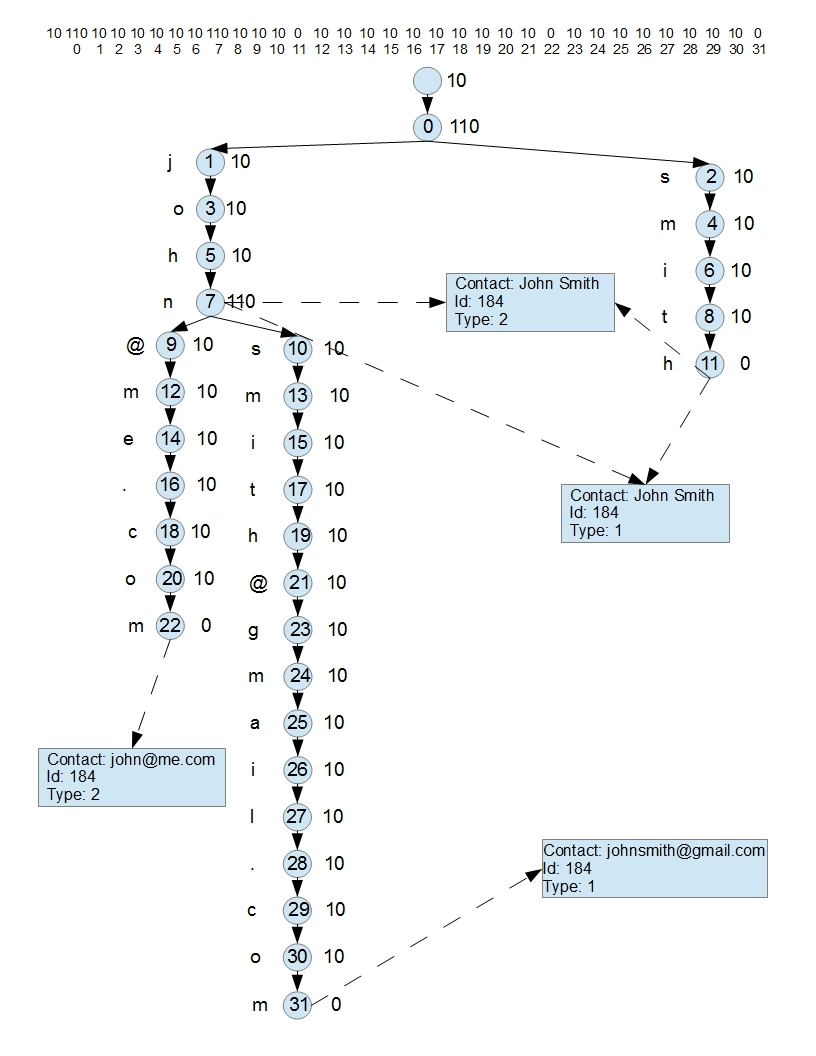
To decode and use the above trie, follow these steps:
- Convert the trie into a binary string. The above Trie "tVVqlVVUqqo" would be converted to "101101010101010101101010100101010101010101010100101010101010101000". The string should always have as many 1s as the number of nodes and as many 0s as the number of nodes + 1.
- Based on the binary string, we build the tree from top to bottom and from left to right and we number the nodes starting from 0 to 31. Those numbers would be the indexes. Each bit value of 1 indicates that there is a child, and the bit value of 0 indicates the end of the children list for the node. See the graph below.
- Decode the directory string to get the list of characters corresponding to the nodes. The above string "IGpzb21oaW50QHNobW1laS50Y2hvQG1nbWFpbC5jb20=" decodes to "jsomhint@shmmei.tcho@mgmail.com". That means node 0 has no letter, node 1 has the letter "j", node 2 has the letter "s", and so no. See the graph below.
- Next, decode the data. Contacts are separated by a pipe ("|"), and each contact is composed of two strings separated by a hash ("#"). The first string is itself a list of details separated by slashes ("/"): the contact name/email, the contact ID, a handle to display, the URL of an avatar, and the contact type. The second string is a comma-separated list of node indexes for that contact. The above directory value "Sm9obiBTbWl0aC8xODQvSm9obi9odHRwOiUyRiUyRmkuaW1ndXIuY29tJTJGNFdHMG9ldi5qcGcvMSM3...YWlsLmNvbS8xODQvSm9obi9odHRwOiUyRiUyRmkuaW1ndXIuY29tJTJGNFdHMG9ldi5qcGcvMiMzMQ==" becomes: "John Smith/184/John/http:%2F%2Fi.imgur.com%2F4WG0oev.jpg/1#7,11|John Smith/184/john@example.com/https:%2F%2Fdev.mediafire.com%2Fimages%2Ficons%2Fmyfiles%2Fdefault.png/2#7,11|john@me.com/184/John/http:%2F%2Fi.imgur.com%2F4WG0oev.jpg/1#22|johnsmith@gmail.com/184/John/http:%2F%2Fi.imgur.com%2F4WG0oev.jpg/2#31". The first contact "John Smith" has an ID of "184", "John" as a handle, an avatar URL of "http://i.imgur.com/4WG0oev.jpg" (with slashes restored), and a contact type of 1, which indicates a MediaFire contact. This contact is under the leaf nodes with indexes 7 and 11.
Example 3 (Another succinct auto-complete trie):
http://www.mediafire.com/api/1.0/contact/fetch.php?session_token=0a7ae1b77061da54796078b3906b7a7bab9747dc6e7848876674eca0055821c85196e164f1fa1d17cfcf9b2dea8268b42b920b3b7948f4de4cbab9c716bcb827267e3f3a6341dc60&method=autocomplete
<response>
<action>contact/fetch</action>
<node_count>33</node_count>
<directory>IG1zb3RtZUB2ZWV4QGFlbXhwYWxtZXAubGNlby5tY29t</directory>
<data>bW9tQGV4YW1wbGUuY29tL2h6emwxaXEvbW9tQGV4YW1wbGUuY29tL2h0dHBzOiUyRiUyRmRldi5tZWRpYWZpcmUuY29tJTJGaW1hZ2VzJTJGaWNvbnMlMkZteWZpbGVzJTJGZGVmYXVsdC5wbmcvMCMyOXxzdGV2ZUBleGFtcGxlLmNvbS9mODczZzV6L3N0ZXZlQGV4YW1wbGUuY29tL2h0dHBzOiUyRiUyRmRldi5tZWRpYWZpcmUuY29tJTJGaW1hZ2VzJTJGaWNvbnMlMkZteWZpbGVzJTJGZGVmYXVsdC5wbmcvMCMzMg==</data>
<trie>tVVVVVVVVVK</trie>
<revision>3</revision>
<epoch>1394066927</epoch>
<result>Success</result>
<current_api_version>1.0</current_api_version>
</response>
Example 4 (The same trie in raw form):
http://www.mediafire.com/api/1.0/contact/fetch.php?session_token=0a7ae1b77061da54796078b3906b7a7bab9747dc6e7848876674eca0055821c85196e164f1fa1d17cfcf9b2dea8268b42b920b3b7948f4de4cbab9c716bcb827267e3f3a6341dc60&method=autocomplete&raw=yes
<response>
<action>contact/fetch</action>
<node_count>33</node_count>
<directory>IG1zb3RtZUB2ZWV4QGFlbXhwYWxtZXAubGNlby5tY29t</directory>
<data>bW9tQGV4YW1wbGUuY29tL2h6emwxaXEvbW9tQGV4YW1wbGUuY29tL2h0dHBzOiUyRiUyRmRldi5tZWRpYWZpcmUuY29tJTJGaW1hZ2VzJTJGaWNvbnMlMkZteWZpbGVzJTJGZGVmYXVsdC5wbmcvMCMyOXxzdGV2ZUBleGFtcGxlLmNvbS9mODczZzV6L3N0ZXZlQGV4YW1wbGUuY29tL2h0dHBzOiUyRiUyRmRldi5tZWRpYWZpcmUuY29tJTJGaW1hZ2VzJTJGaWNvbnMlMkZteWZpbGVzJTJGZGVmYXVsdC5wbmcvMCMzMg==</data>
<revision>3</revision>
<epoch>1394066927</epoch>
<result>Success</result>
<current_api_version>1.0</current_api_version>
</response>
The above base-64 strings decode as follows:
- directory: {"root":{"m":{"o":{"m":{"@":{"e":{"x":{"a":{"m":{"p":{"l":{"e":{".":{"c":{"o":{"m":{"end":[0]}}}}}}}}}}}}}}},"s":{"t":{"e":{"v":{"e":{"@":{"e":{"x":{"a":{"m":{"p":{"l":{"e":{".":{"c":{"o":{"m":{"end":[1]}}}}}}}}}}}}}}}}}}}
- data: mom@example.com/hzzl1iq/mom@example.com/https:%2F%2Fdev.mediafire.com%2Fimages%2Ficons%2Fmyfiles%2Fdefault.png/0|steve@example.com/f873g5z/steve@example.com/https:%2F%2Fdev.mediafire.com%2Fimages%2Ficons%2Fmyfiles%2Fdefault.png/0
In this format, directory can be processed as JSON data, yielding the trie structure without a need for the binary trie string. Each end node contains a list of index values corresponding to elements of data (beginning with 0).
Get Avatar
Description: Returns the URL of a given contact's avatar image.
Required Parameters:
- session_token : A type 1 or type 2 session token. (Type 2 will require a call signature).
- contact_key : The unique key of the contact whose avatar is to be returned.
Optional Parameters:
- signature : This is the call signature that is required to authenticate a type 2 session token transaction.
- response_format : 'xml' or 'json' (default 'xml')
Example
http://www.mediafire.com/api/1.0/contact/get_avatar.php?contact_key=h3qxc97&session_token=e6829fe5892012154097c19ed0635741a6269cbe5dec2a5ae600b2d70e64b45afd03e00cd15ca0d8d17c2348933894db1ef00dda21bd098d6ba1f51f5e82f7a1a28b454f1bd399ae
<response>
<action>contact/get_avatar</action>
<avatar>
http://www.mediafire.com/convkey/f8a8/0qhafc7qbmlw4dy0g.jpg
</avatar>
<result>Success</result>
<current_api_version>1.0</current_api_version>
</response>
Set Avatar
Description: Save a copy of a given contact's remote avatar image for use in the operating user's list.
Required Parameters:
- session_token : A type 1 or type 2 session token. (Type 2 will require a call signature).
- contact_key : The unique key of the contact whose avatar is to be returned.
- url : The URL where this image file is located.
Optional Parameters:
- signature : This is the call signature that is required to authenticate a type 2 session token transaction.
- response_format : 'xml' or 'json' (default 'xml')
Example:
http://www.mediafire.com/api/1.0/contact/set_avatar.php?contact_key=h3qxc97&url=https://si0.twimg.com/profile_images/103344356/JG-0511e2.jpg&session_token=e6829fe5892012154097c19ed0635741a6269cbe5dec2a5ae600b2d70e64b45afd03e00cd15ca0d8d17c2348933894db1ef00dda21bd098d6ba1f51f5e82f7a1a28b454f1bd399ae
<response>
<action>contact/set_avatar</action>
<upload_key>kt2qzd93wq</upload_key>
<result>Success</result>
<current_api_version>1.0</current_api_version>
</response>
